Internet
Unlocking the Potential of Google Drive A Comprehensive Guide
In today digital age data management and accessibility have become paramount. Google Drive a cloud based storage and file-sharing platform has emerged as a game-changer in this regard.
Introduction
In today digital age data management and accessibility have become paramount. Google Drive a cloud based storage and file-sharing platform has emerged as a game-changer in this regard. This article delves into the world of Google Drive exploring its features benefits and practical applications all within a comprehensive 1000-word guide.
Chapter 1 What is Google Drive

Google Drive is a cloud storage solution developed by Google designed to simplify the way we store access and share our files. It offers users the ability to store documents photos videos and other data securely on remote servers accessible from anywhere with an internet connection. Google Drive provides users with 15 GB of free storage with options to expand storage capacity if needed.
Chapter 2: Setting Up Google Drive
Getting started with Google Drive is a breeze. If you have a Google account you already have access. Simply navigate to drive.google.com log in and you re ready to go. You can also install the Google Drive app on your mobile device or computer to easily sync and access your files.
Chapter 3: Uploading and Organizing Files
Google Drive allows users to upload files in various formats including documents spreadsheets images and more. You can create folders to organize your files making it easy to find and manage your data. The search function is particularly powerful helping you locate files quickly even within a vast collection.
Chapter 4: Collaborative Features

One of Google Drive standout features is its collaborative capabilities. Multiple users can work on a document simultaneously making it an ideal tool for teamwork and project management. Edits are tracked and you can leave comments ensuring everyone is on the same page.
Chapter 5: Google Drive Apps
Google Drive integrates with a suite of productivity apps including Google Docs Google Sheets and Google Slides. These applications allow you to create edit and share documents spreadsheets and presentations directly within your Drive fostering productivity and collaboration
Chapter 6: File Sharing and Privacy
Google Drive simplifies file sharing. You can share files and folders with specific individuals or make them publicly accessible via a shareable link. Advanced privacy settings enable you to control who can view edit or comment on your documents.
Chapter 7: Accessing Google Drive Anywhere
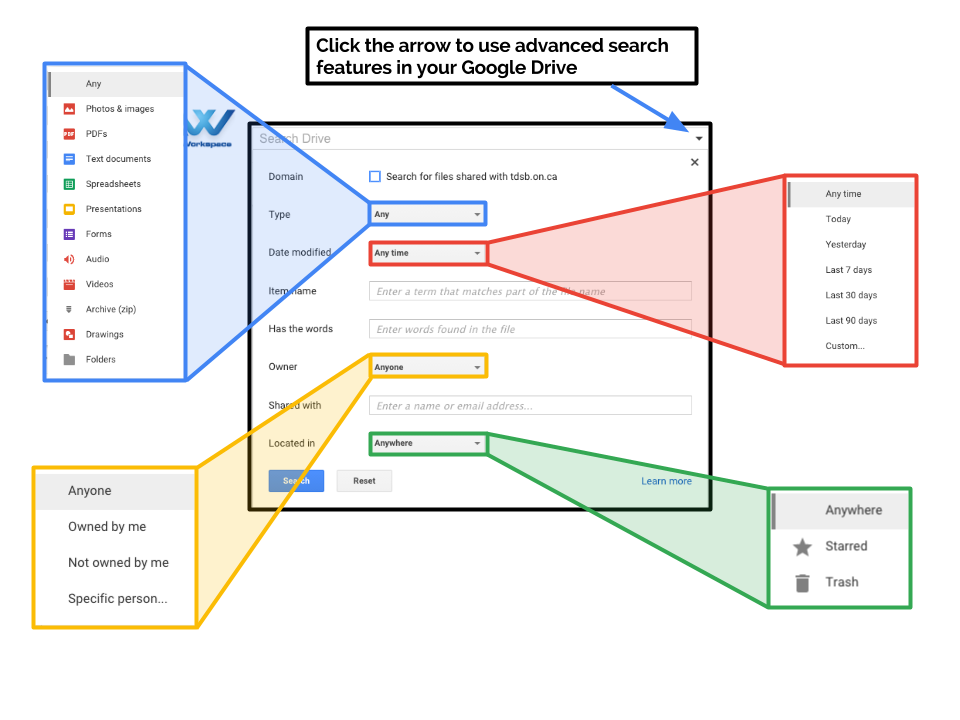
One of Google Drive primary advantages is accessibility. Your files are stored in the cloud, meaning you can access them from any device with internet connectivity. This is especially valuable for remote work as you re no longer tethered to a single computer.
Chapter 8: Offline Access
While internet access is crucial Google Drive also offers an offline mode. By enabling offline access for specific files or folders you can work on them without an internet connection. Changes are synchronized once you reconnect.
Chapter 9: Google Photos Integration
Google Drive integrates seamlessly with Google Photos. You can automatically back up your photos and videos ensuring they’re safe and accessible. Plus Google Photos offers impressive organizational tools making it easy to find and share your media.
Chapter 10: Mobile Accessibility

Google Drive mobile apps (available for both Android and iOS) provide on the go access to your files. You can view edit and share documents from your smartphone or tablet enhancing your productivity.
Chapter 11: Additional Features
Google Drive offers a host of additional features such as version history which allows you to revert to previous document versions and add ons that extend functionality. These features can be invaluable for both personal and professional use.
Chapter 12: Security and Data Protection
Security is a top priority for Google Drive. It employs robust encryption and authentication measures to keep your data safe. Moreover Google data centers adhere to stringent security standards further ensuring the protection of your files.
Chapter 13: Paid Plans
While Google Drive provides 15 GB of free storage you can opt for paid plans to expand your capacity. Google One offers various tiers, providing more storage access to Google experts and additional perks like Google Play credits.
Chapter 14: Alternatives to Google Drive

While Google Drive is a powerful tool it essential to explore alternatives like Dropbox Microsoft OneDrive, and Apple iCloud to determine which suits your needs best.
Conclusion
In conclusion Google Drive has revolutionized the way we manage and share our digital files. Its intuitive interface collaboration features and seamless integration with Google suite of productivity apps make it an indispensable tool for individuals businesses and teams of all sizes. Whether you re looking to streamline your workflow collaborate with colleagues or keep your important files accessible on the go Google Drive has you covered. Embrace the power of the cloud and unlock your full potential with Google Drive.

-

 fashion7 months ago
fashion7 months agoEssential Clothing Brand- Raising Your Closet Basics
-

 fashion7 months ago
fashion7 months agoTips for Choosing the Right Fabric for Your Beautiful Midi Dress
-
Tech7 months ago
A Complete Checklist on Selfie Verification – How it Works in Digital Landscape
-

 business7 months ago
business7 months agoEmpowering Businesses Through Efficient HR and Payroll Outsourcing Solutions
-

 travel7 months ago
travel7 months agoTravel Deeper, Spend Smarter: Unlocking Hidden Gems on a Budget
-

 search engine optimization7 months ago
search engine optimization7 months ago2024 Best Top 10 Key SEO Tips to Boost Your Website’s Visibility
-

 technology7 months ago
technology7 months agoThe Evolution of Cybersecurity: Comprehending the Role of Hardware Firewalls in Protecting Digital Landscapes
-

 fashion7 months ago
fashion7 months agoThe Perfect Ensemble A Guide to Choosing Baby Clothes